When LG first unveiled its new LG G5 smartphone, it also announced that it would be releasing a whole load of companion ‘Friends’ devices to go with it. Admittedly, we didn’t have high hopes for the Friends line after the rather abysmal experience we had with its 360 VR headset, but thankfully, the LG 360 Cam is a lot more promising. For unlike the 360 VR headset, which is only compatible with the LG G5, the 360 Cam will happily work with non-LG Android phones as well as iOS device through its LG Friends Manager companion app.

From the outside, it doesn’t look too dissimilar from the Ricoh Theta S . Its comfy, upright design makes it easy to grip in one hand, and a pair of slightly bulbous 180-degree lenses sit at the top in opposite directions. The camera then stitches these images together to create a full, 360-degree sphere.

^ The 360 Cam comes with a protective case for when you’re on the move, but you can also attach it to the bottom to provide an elongated handle
Its simple controls make it very easy to use. Apart from the shutter button, which sits well within reach of your thumb, the only other button is the power button along the side. There’s also a pair of LED lights that tell you when the camera’s set to shoot in 360-degrees (using both lenses) or just 180-degrees (which just uses the front lens).
You’ll have to supply your own microSD card, though, as the 360 Cam doesn’t have any onboard storage. Luckily, it takes cards up to 2TB in size, so you should have plenty of room when it comes to storing your footage.
Next to the microSD slot, you’ll find a standard tripod thread, so you can easily pop the 360 Cam on a tripod for extra stability. It will happily stand up of its own free will, but at least it provides you with a bit of flexibility. You can also use the 360 Cam with other action cam mounting accessories, such as sticky mounts, but you’ll need to use an adaptor if you’re using GoPro-style mounts.
Photo and Video Capture
Mounting the camera or placing it on a flat surface is probably preferable in the long run, as holding it manually can often mean your hands and arms end up obscuring a decent chunk of the frame. Fortunately, you can remotely control the 360 Cam remotely from the LG Friends Manager app.
This allows your smartphone or tablet to connect to the 360 Cam through a combination of Bluetooth and Wi-Fi. The Bluetooth connection lets the app wake the camera up from a low-power state, but Wi-Fi Direct is used to carry the live view output to your device and for transferring videos and photographs for sharing. It takes a few seconds to power on, but once I’d run through its initial setup, it became much quicker to use.
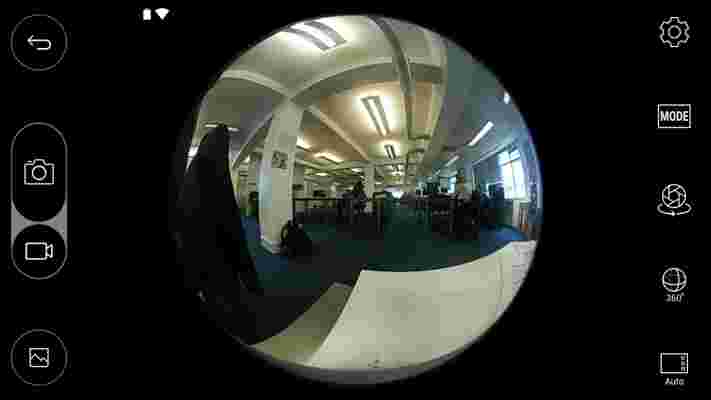
A short press captures a still image, while a longer press begins video recording, but you’ll need to use the app to change the camera’s various settings, such as putting it into timer mode. The timer mode setting is automatically saved to the camera, too, so you don’t need to dig out your smartphone to trigger it remotely when you want to take a 360-degree selfie.
The app also has an array of different preset modes, such as Night, as well as individual controls for manual exposure, ISO (ranging from ISO 50 to ISO 2700), shutter speed (from 1/2 to 1/6000) and white balance adjustments.

Each lens is capable of capturing 13 megapixel still images, but when these are combined to 360-degree photo spheres this amounts to a 16 megapixel image overall. Video can be captured at up to a resolution of 2,560x1,280, but annoyingly this is limited to just 20 minutes at a time, forcing you to manually begin recording again rather than simply start a new recording automatically.
That said, one distinct advantage the LG 360 Cam has over the Ricoh Theta S is that it’s natively supported by both Facebook and YouTube for 360-degree video uploads. You’re able to upload to both services directly from the app and they’re automatically recognised, making them much easier to share. You don’t need any separate tools to add in meta data, as it’s all recognised automatically as 360-degree content. 360-degree photographs are also natively supported by Google Photos, Google Streetview and Flickr.
That said, I found that if I uploaded videos to YouTube from the microSD card through a desktop browser, YouTube would stitch the two videos together rather haphazardly, showing a noticeable overlap of the two separate images. When I uploaded the same video through my smartphone, it uploaded perfectly fine with no overt stitching, so I’d recommended using the app to upload your video as often as possible.
Video quality
As for video quality, footage actually looks pretty great when viewed on your smartphone. Granted, it’s noticeably soft around the edge of the frame, but it’s certainly on a par with the Ricoh Theta S, as colours were largely accurate and there were good levels of detail. However, much like with the Ricoh Theta S, videos don’t look so great when uploaded to YouTube, which is a shame.
Set the 360 Cam to 180-degree mode, and you can get some interesting photographs. Although distorted, they have their own visual appeal, and photographs taken in the 360-degree mode results in even crazier pictures before you upload them to a compatible service. You can see what a proper photosphere upload looks like on Google Photos here , but arty types will no doubt have a lot of fun with its flat images as well.
As for battery life, I was able to capture video for about an hour and 20 minutes, which is actually quite good considering there are two sensors in play. It charges via USB-C, too, so it doesn’t take long to top up between shooting sessions.
Conclusion
At £100 less than the Ricoh Theta S, the LG 360 Cam is arguably the best 360-degree camera you can buy right now. Admittedly, there’s not a lot of competition out there at the moment, as precious few wide-angle cameras can actually shoot in 360-degrees. That might change when Samsung releases its upcoming Gear 360 camera, but this is only compatible with recent Samsung phones, putting it at a disadvantage compared to the wider compatibility of the LG 360 Cam.
Of course, whether or not you need a 360-degree camera is another matter. It’s certainly an interesting way to capture your surroundings, especially in a group scenario, and it’s also useful for estate agents and the like for more professional purposes. However, the quality isn’t particularly great compared to other capture cams I’ve tested, so unless you really want to capture 360-degree content, you’d be better off buying a GoPro camera such as the Hero+ LCD or the Hero4 Session. Buy Now from Mobile Fun .
| Hardware | |
|---|---|
| Sensor resolution | Dual 13 megapixels |
| Sensor size | Not disclosed |
| Focal length multiplier | Not disclosed |
| Viewfinder | None |
| Viewfinder magnification (35mm-equivalent), coverage | N/A |
| LCD screen | None |
| Articulated | N/A |
| Touchscreen | N/A |
| Orientation sensor | None |
| Photo file formats | JPEG |
| Maximum photo resolution | 5,660x2,830 |
| Photo aspect ratios | N/A |
| Video compression format | MP4 |
| Video resolutions | 2,560x1,280 at 30fps |
| Slow motion video modes | N/A |
| Maximum video clip length (at highest quality) | 20 minutes |
| Controls | |
| Exposure modes | Auto, Manual, Night, Sport, Indoor |
| Shutter speed range | 1/2 to 1/6000 |
| ISO speed range | 50 to 2700 |
| Exposure compensation | EV +/-2 |
| White balance | Auto, Manual |
| Auto-focus modes | Fixed focus |
| Metering modes | Multi |
| Flash modes | None |
| Drive modes | Single |
| Lens | |
| Optical stabilisation | No |
| Optical zoom (35mm-equivalent focal lengths) | None |
| Maximum aperture (wide-tele) | Not disclosed |
| 35mm-equivalent aperture | Not disclosed |
| Manual focus | No |
| Closest macro focus (wide) | Not disclosed |
| Closest macro focus (tele) | Not disclosed |
| Physical | |
| Card slot | MicroSD |
| Memory supplied | None |
| Battery type | Li-ion |
| Connectivity | USB Type-C |
| Wireless | Wi-Fi, Bluetooth |
| GPS | Via Smartphone app |
| Hotshoe | None |
| Body material | Plastic |
| Accessories | USB Type-C cable |
| Weight | 97g |
| Dimensions (HxWxD) | 98.5x43.4x29.8mm |
