Acer’s ultrabook doesn’t look massively different to that from any other manufacturer, but there's one crucial specification difference: instead of a big SSD, Acer has kept costs down with a combination of flash storage and a conventional hard disk. The 20GB SSD automatically caches files from the 320GB hard disk as you use them, which Acer says will make the Aspire S3 almost as responsive as an ultrabook equipped with a fully-fledged SSD. We didn’t notice it during a cold boot, which took over a minute to reach the Windows desktop, but it resumed from sleep mode in a much snappier two seconds.

Our benchmarks don’t repeat enough tasks to benefit from this caching technology, but the Acer's overall score of 39 still gives little away to other ultrabooks. This is mostly due to its Intel Core i5-2467M processor running at 1.6GHz, and the laptop's 4GB of RAM, which together coped well with our demanding programs. The mechanical hard disk wasn’t much of a battery drain either, as the Aspire S3 managed a respectable five and a half hours in our light-use battery test.

As it relies on Intel’s integrated graphics, you won’t be able to play the latest games on the Aspire S3: it could barely manage 13 frames per second (fps) in our Dirt 3 test. However, it’s still powerful enough for watching high-definition video. Other connectivity is fairly limited, with two USB ports at the back of the base, a memory card reader to one side and a combined audio headset input at the other. There’s no USB 3 or Ethernet port, and without an adaptor in the box you’ll have to buy one or stick to 802.11n Wi-Fi for getting online.
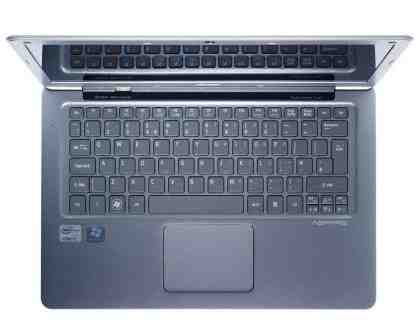
The chassis disappoints in other areas too. Opening up the reasonably attractive brushed metal lid reveals a rather drab combination of grey keys in a grey plastic chassis. The keyboard is at least comfortable to type on, helped by bouncy keys whose travel isn't quite as shallow as other ultrabook keyboards we’ve used. Unfortunately, the touchpad is much less impressive – it’s cramped and the integrated buttons make it difficult to navigate the desktop accurately. We would have preferred physically separate buttons, but at least its smooth finish creates minimal friction.
